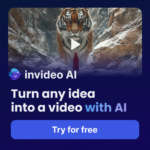Introduction to InVideo
InVideo is a cloud-based video editing platform designed to make video creation simple and accessible for everyone. Whether you’re a marketer, content creator, or business owner, InVideo provides an intuitive interface and a vast library of templates to help you create professional-quality videos in minutes.
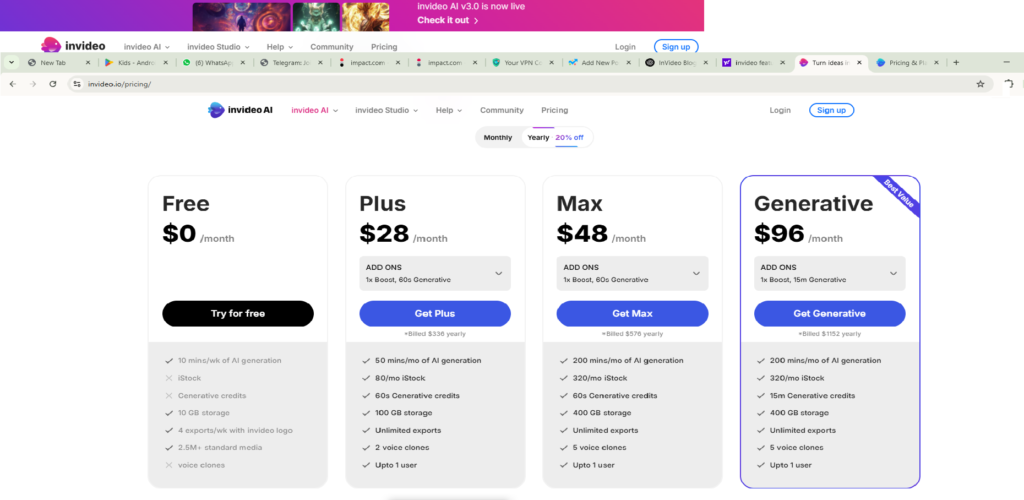
With InVideo, you don’t need advanced editing skills or expensive software. The platform offers a drag-and-drop editor, pre-made templates, stock footage, animations, and text overlays, making it ideal for social media content, promotional videos, and presentations.
Key Benefits of InVideo
- User-Friendly Interface – Designed for beginners and professionals alike.
- Extensive Template Library – Thousands of customizable templates for various industries.
- AI-Powered Tools – Features like automated text-to-video conversion.
- Cloud-Based Editing – No need to download or install software.
- Multi-Format Exporting – Easily download or share videos in different formats.
InVideo has gained popularity due to its efficiency, affordability, and ease of use, making it a great alternative to complex video editing software.
Features of InVideo
InVideo offers a wide range of features designed to simplify video creation while maintaining a professional touch. Whether you need to create marketing videos, social media content, or presentations, InVideo provides tools that make the process seamless and efficient.
1. Extensive Template Library
InVideo provides thousands of customizable templates across various categories, including business, education, social media, and more. These templates help users create high-quality videos quickly without starting from scratch.
2. Drag-and-Drop Video Editor
The intuitive drag-and-drop editor allows users to easily add text, images, animations, and transitions. This makes editing smooth, even for beginners.
3. AI-Powered Tools
InVideo’s AI-driven features include text-to-video conversion, automated voiceovers, and smart recommendations, making video creation faster and more efficient.
4. Stock Media Library
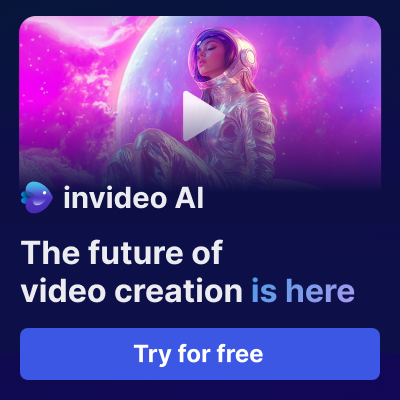
Users get access to an extensive collection of royalty-free stock videos, images, and music tracks, eliminating the need for third-party media sourcing.
5. Advanced Text and Animation Effects
InVideo provides multiple text styles, transitions, and animations to enhance video storytelling. These effects help create engaging and visually appealing content.
6. Collaboration Features
Teams can work together on projects, share feedback, and edit videos collaboratively, making InVideo a great option for businesses and agencies.
7. Multi-Format Exporting and Sharing
Users can export videos in various formats and directly share them on platforms like YouTube, Instagram, Facebook, and LinkedIn.
Ease of Use
One of the biggest advantages of InVideo is its user-friendly interface, making it an excellent choice for beginners and professionals alike. Unlike complex video editing software, InVideo offers a clean, intuitive design that simplifies the editing process without compromising on features.
1. Simple and Intuitive Interface
InVideo’s dashboard is designed for ease of navigation. The layout is straightforward, with clearly labeled tools and a drag-and-drop editor that makes video creation effortless. Even users with no prior editing experience can get started quickly.
2. Quick and Easy Video Creation
With pre-designed templates and AI-powered tools, users can create videos in just a few clicks. The text-to-video feature allows you to turn scripts into professional videos without manual editing.
3. No Software Installation Required
Since InVideo is a cloud-based platform, there’s no need to download or install any software. Users can access their projects from any device with an internet connection, ensuring flexibility and convenience.
4. Helpful Tutorials and Customer Support
For those new to video editing, InVideo provides step-by-step tutorials, guides, and an active support team to help users get the most out of the platform.
5. Smooth Performance and Fast Rendering
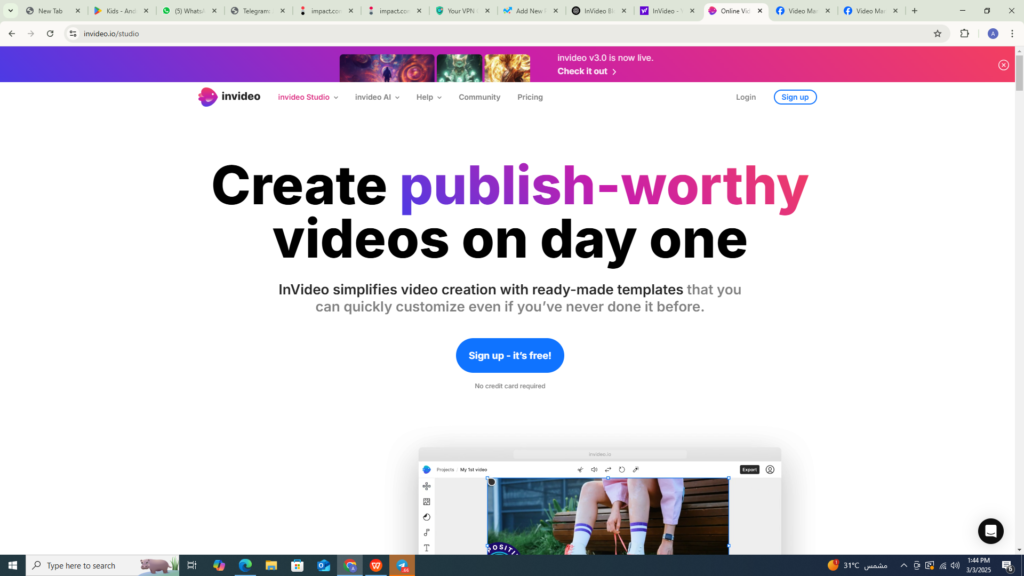
The platform is optimized for speed, allowing for smooth editing and quick video exports without long wait times or system slowdowns.
Pricing Plans

InVideo offers a flexible pricing structure to cater to different user needs, ranging from individuals to businesses. The platform provides a free version, as well as multiple paid plans with varying features, so you can choose the one that fits your budget and requirements.
1. Free Plan
The InVideo free plan gives users access to most of the core features, including a wide selection of templates, the drag-and-drop editor, and stock media library. However, videos created with the free plan will have a watermark. It’s an excellent option for beginners or those who want to try the platform before committing to a paid subscription.
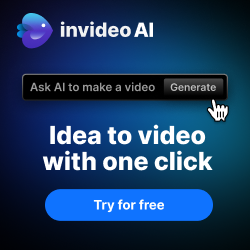
2. Business Plan
The Business plan is ideal for users who need more advanced features, such as the ability to remove watermarks, access premium templates, and export videos in higher resolutions. Priced at a reasonable monthly rate, it is perfect for small businesses and content creators who need to create professional-quality videos regularly.
3. Unlimited Plan
For users who want unlimited access to all features, including unlimited exports, the InVideo Unlimited Plan offers a comprehensive package. This plan removes all watermarks, provides access to a broader range of premium content, and allows you to work on multiple projects simultaneously. It’s ideal for agencies, larger businesses, or power users who need to produce a high volume of videos.
4. Enterprise Plan
The Enterprise Plan is tailored for large teams and organizations with specific needs. This plan includes custom pricing, dedicated customer support, advanced collaboration features, and enhanced security options. For businesses requiring tailored solutions and priority support, this plan provides the ultimate flexibility.
related articles:https://asadmarket.com/wp-admin/post.php?post=760&action=edit#/
5. Add-Ons and Upgrades
InVideo also offers various add-ons, such as additional stock footage, custom branding options, and team collaboration tools, which can be purchased separately to further enhance the platform’s capabilities.
Video Templates and Customization
One of the standout features of InVideo is its extensive library of video templates that cater to a wide range of industries and use cases. Whether you’re creating a promotional video, social media post, or educational content, InVideo makes it easy to get started with pre-designed templates that can be fully customized to suit your needs.
1. Wide Variety of Templates
InVideo offers thousands of high-quality templates, designed to help you create stunning videos quickly. These templates cover a variety of categories, including:
related articles>https://asadmarket.com/wp-admin/post.php?post=760&action=edit#/
- Business & Marketing – Perfect for creating ads, promos, and brand videos.
- Social Media – Ideal for Instagram, Facebook, YouTube, and more.
- Educational & Training – Great for e-learning videos and tutorials.
- Event Promotion – Useful for event announcements, invitations, and highlight reels.
No matter the project, you’ll find a template that fits your style and purpose.
2. Fully Customizable Templates
Once you’ve selected a template, InVideo allows you to fully personalize it. You can change the text, fonts, colors, images, animations, and even the audio. The drag-and-drop editor makes it simple to swap out elements, giving you the flexibility to create videos that align with your brand or vision.
3. AI-Powered Customization
With InVideo, AI-driven features help automate parts of the customization process. The text-to-video feature can quickly transform written content into dynamic video, while automated voiceovers can give your videos a professional touch without extra effort.
4. Branding and Logo Customization
For businesses and marketers, InVideo allows you to add your logo, brand colors, and fonts to your videos, ensuring your content remains consistent with your brand identity. This makes it easier to create a professional look across multiple videos.
5. Advanced Animation and Effects
For those who want to take their videos to the next level, InVideo provides advanced animation features and visual effects. You can add transitions, motion graphics, and special effects to make your videos more engaging and polished.
Video Editing Tools and Features
InVideo provides a robust set of video editing tools that make it easy for users to create professional-quality videos without needing advanced editing skills. Whether you’re a beginner or a seasoned content creator, the platform’s features help enhance your video production process.
1. Text and Image Overlays
You can easily add text, images, and graphics over your video. InVideo offers a wide range of fonts, text styles, and animations that can be customized to fit your brand or project.
2. Transitions and Animations
InVideo includes a variety of transitions and animation effects that allow you to create seamless, dynamic videos. Whether you want to fade, slide, or zoom, there’s a transition for every style of video.
3. Voiceover and Audio Options
Add your own voiceovers, background music, or sound effects to your video. InVideo allows you to upload your audio files or choose from its library of royalty-free music tracks. You can also use the automated voiceover tool to add professional narration to your videos.
4. Filters and Color Grading
Adjust the colors, brightness, and contrast of your footage with InVideo’s built-in filters and color grading tools. These features help you achieve the right mood and tone for your videos.
Performance and Speed
InVideo is designed for quick and efficient video editing, with a strong emphasis on performance and speed. Whether you’re creating short social media clips or longer promotional videos, you can expect fast rendering times and a smooth editing experience.
1. Fast Rendering Times
One of the key benefits of InVideo is its ability to render and export videos quickly. This allows users to produce videos faster, making it perfect for time-sensitive projects or last-minute content.
2. Smooth Editing Experience
With InVideo, the editing interface runs smoothly without noticeable lag or crashes. Even when working with high-quality videos or large projects, the platform maintains performance without sacrificing speed.
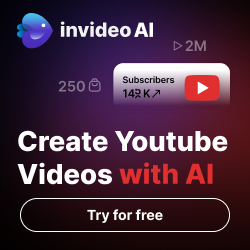
Customer Support and Resources
InVideo provides excellent customer support and resources to help users make the most of the platform. Whether you’re just starting or you need help with advanced features, InVideo has you covered.
1. Help Center and Tutorials
The InVideo help center offers step-by-step guides, video tutorials, and FAQs that address common questions and provide detailed solutions. These resources are available 24/7 and are regularly updated to keep pace with new features.
2. Live Chat and Email Support
If you need immediate assistance, InVideo offers live chat support. Their team is responsive and can help with troubleshooting, technical issues, or general queries. For more complex issues, you can also reach out via email.
Integrations and Compatibility
1. Social Media Integrations
You can export your videos directly to platforms like YouTube, Facebook, Instagram, and LinkedIn, making it easy to share your content with your audience. InVideo simplifies social media video marketing by offering optimized video dimensions for each platform.
2. Cloud Storage Integration
InVideo is compatible with cloud storage services like Google Drive and Dropbox, allowing you to save and access your projects from anywhere, anytime.
3. File Format Compatibility
The platform supports various file formats for both importing and exporting, making it compatible with different video and audio editing tools.
Collaborative Features
Collaborative Features
For businesses or teams working together on video projects, InVideo offers powerful collaborative features that streamline the editing process and allow for easy sharing and feedback.
1. Team Collaboration Tools
Users can invite team members to work on a project simultaneously. You can share drafts, give feedback, and make edits in real-time, making teamwork more efficient.
2. Commenting and Feedback
The commenting feature allows collaborators to leave notes on specific parts of the video, helping the editing process stay organized and on track.
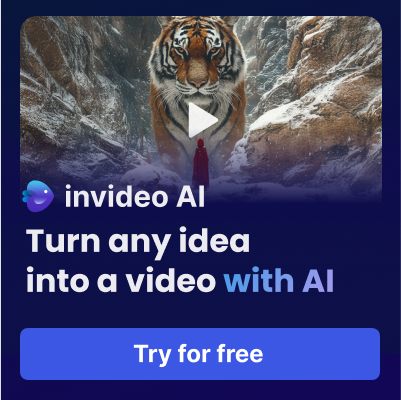
Mobile App (If Available)
Mobile App (If Available)
InVideo also offers a mobile app, allowing you to edit videos on the go. While the desktop version remains the most feature-rich, the mobile app offers a streamlined experience for quick edits and uploads.
1. Editing on Mobile
The mobile app retains the core features of InVideo, allowing you to create, edit, and export videos from your smartphone or tablet. It’s a convenient option for users who need to edit on the go.
2. Mobile Sharing and Exporting
You can directly share your videos to social media platforms, or export them to cloud storage from within the app.
Comparison with Competitors
When compared to other video editing tools like Adobe Premiere Pro, Filmora, and Canva, InVideo offers a unique combination of ease of use, affordability, and powerful features.
1. Ease of Use vs. Advanced Editing Software
Unlike complex video editing tools like Adobe Premiere Pro, InVideo provides a more user-friendly interface without sacrificing advanced features. It’s ideal for users who need a simple, yet powerful, video editing tool.
2. Affordable Pricing
Compared to some high-cost competitors, InVideo offers competitive pricing plans that provide excellent value, especially for small businesses and content creators.
3. Template Variety and AI Tools
The template library and AI-powered customization features set InVideo apart from other platforms, providing a unique experience that other tools may not offer.
User Reviews and Testimonials
InVideo has garnered praise from users across different industries. Many users highlight its ease of use, affordability, and the variety of features available for creating high-quality videos.
1. Positive Reviews
Many users have praised InVideo for its user-friendly interface, comprehensive tutorial resources, and quick video export times. Businesses appreciate the variety of templates and customization options available.
2. Constructive Feedback
Some users have mentioned that certain features, like advanced effects, could be more customizable. However, the overall consensus is that InVideo offers tremendous value for the price.
Best Use Cases for InVideo
InVideo is perfect for a wide range of use cases, making it a versatile tool for creators, businesses, and marketers.
1. Social Media Content
With easy-to-use templates and features tailored for social media platforms, InVideo is ideal for creating content for Instagram, Facebook, TikTok, YouTube, and more.
2. Marketing and Promotional Videos
Businesses can use InVideo to create professional promotional videos, ads, and explainer videos to boost brand awareness and drive engagement.
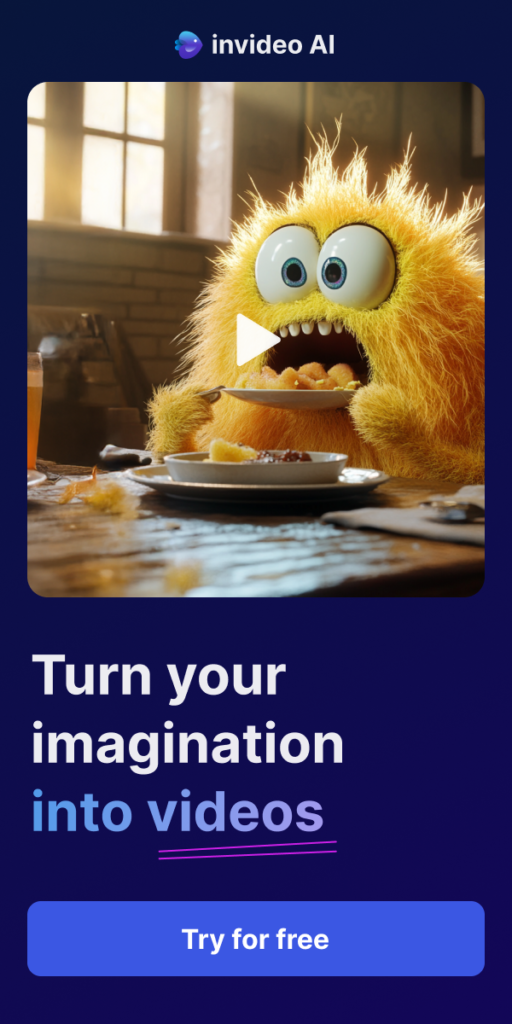
3. Educational and Tutorial Videos
For educators, trainers, and e-learning creators, InVideo offers a range of templates and tools to create engaging educational videos.